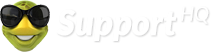Our system supports a growing number of tags which add great features to your site. You may reference them below.
The following two tags and one requirement MUST be met for all templates:
- All sites must begin with the following code and tag:
$pagehead#
This tag and code sets up the system to include all meta functions and style sheet functions. It also helps the following tags function properly.
- $content#
This tag places the content of your page. All product data and page data will be displayed in the area where this tag is place. Therefore, we suggest you place it in the largest area of the site.
- "Powered by GracefulHosting" tagline
All users of our software are required to place "Powered by GracefulHosting" on their site somewhere so that it appears on every page. It isn't necessary to use the typical "Powered by" statement. You can use other appropriate statements if you'd like. For example, one of our customers chooses to say "Coloring Book n' Crayons provided by GracefulHosting." We have no problem with that. You can make a statement fun while still giving appropriate credit.
Beyond these two tags and the requirement you are free to do as you wish. All links to functions can be hard coded into the template if you'd like or you can use the tags we created that dynamically do such for you. The following tags are all optional and add different things to your site
- $usersonline#
This shows the number of users online. It only shows a number so most people do this - Shoppers Online: $usersonline# . You may also add a number in front of the tag to make it appear that more users are online than there actually are (ex. Shoppers Online: 1$usersonline#). This makes 2 customers appear as 12. The admin area will continue to only show 2 customers online but your customers will see 12.
- $home#
This shows the home button that can be changed in the admin area (page manager). The button can also be deleted in the admin area for a text link. When the button or text link is clicked it will send users back to your home page.
- $vertcat#
This shows the buttons for each category which can be setup in the admin area. The images can be deleted for text links.
- $informationbox#
This show the buttons for other pages such as contact pages and informational pages. The images can be deleted for text links in the admin area. This tag is also responsible for placing the internal and external links generate by the Page & Link Manager.
- $greeting#
This tag usually comes right before the content tag. It show a welcome message and the login option. Example...for someone not logged in it will show Welcome, Guest! and then give a login button. For someone who is logged in it will display Welcome, (customers name) and then give links to view their account or logout.
- $searchbox#
This will display a search box and a search graphic. The graphic can be changed in the admin area.
- $cartbox#
This will display a box that will display the items currently in the customers cart. It is best used in a side column.
- $horzpage#
This will display horizontal page and link buttons.
- $dropcat#
Displays a dropdown box that lists each category.
- $vcartbut#
This displays the view cart button. The image can be changed in the admin area.
- horzcat#
Display horizontal category links or buttons.
- $specialbox#
Displays an image and a price of one item that is on special. The product will rotate each time the page is refreshed.
- $whatsnewbox#
Displays one new items per page refresh. Similar to the specials box. Best used in a column.
- $date#
Displays the current date in the following format : Sunday 07 December, 2008.
These are just a few of the 30 or more tags that are currently functioning. However, anything not listed here is still in development. All development tags are expected to be in production by version 6.5. When we reach version 6.5 (in a few weeks) we will update this page with a list of all new tags.